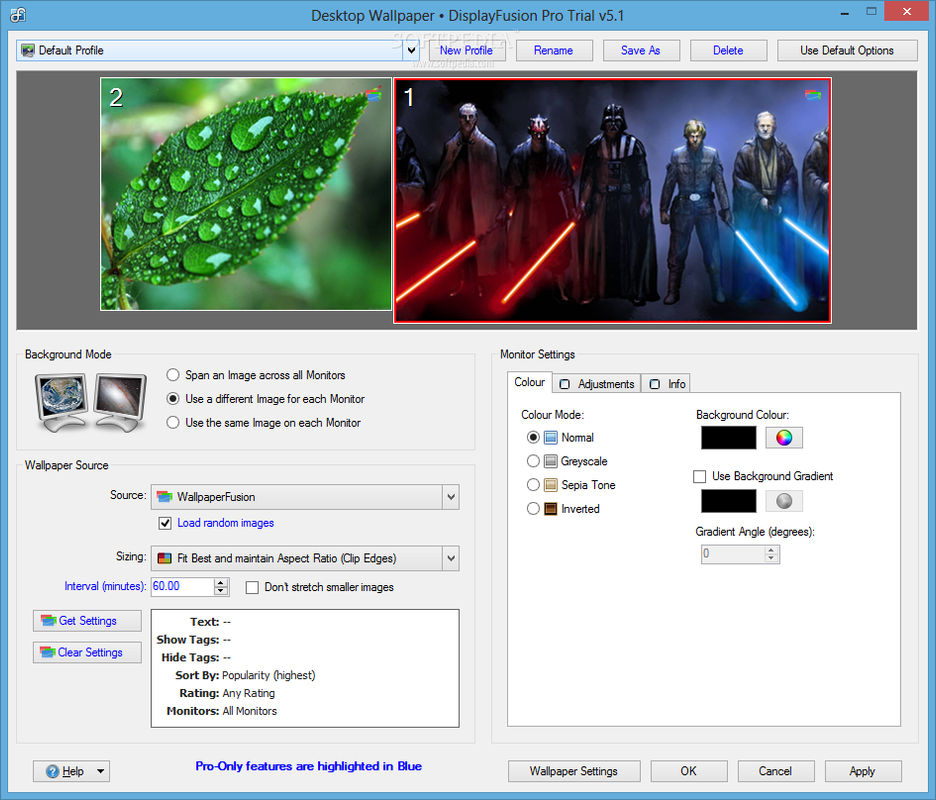DisplayFusion Pro v10.0 + Fix {Update}
Seeders : 0 Leechers : 0
| Torrent Hash : | F12848AA7D4C7B6F91D097A65774EFBF1D2B1F71 |
| Torrent Added : | 1 Year+ by copadell in Applications - Windows in Applications - Windows |
| Torrent Size : | 45.5 MB |
Note :
Please Update (Trackers Info) Before Start "DisplayFusion Pro v10.0 + Fix {Update}" Torrent Downloading to See Updated Seeders And Leechers for Batter Torrent Download Speed.Trackers List
| Tracker Name | Last Check | Status | Seeders | Leechers |
|---|---|---|---|---|
| udp://exodus.desync.com:6969/announce | 1 Year+ | success | 0 | 0 |
| udp://tracker.leechers-paradise.org:6969/announce | 1 Year+ | success | 0 | 0 |
| udp://tracker.coppersurfer.tk:6969/announce | 1 Year+ | success | 0 | 0 |
| http://anidex.moe:6969/announce | 1 Year+ | success | 0 | 0 |
| udp://tracker.opentrackr.org:1337/announce | 1 Year+ | success | 0 | 0 |
| udp://tracker.tiny-vps.com:6969/announce | 1 Year+ | success | 0 | 0 |
| udp://open.stealth.si:80/announce | 1 Year+ | success | 0 | 0 |
| udp://tracker.torrent.eu.org:451/announce | 1 Year+ | success | 0 | 0 |
| udp://tracker.pirateparty.gr:6969/announce | 1 Year+ | success | 0 | 0 |
Torrent File Content (7 files)
DisplayFusion Pro v10.0 + Fix {Update}
Fix
Fix.exe -
Fix
Fix.exe -
6.48 MB
_____padding_file_0_if you see this file, please update to BitComet 0.85 or above____ -
22.96 KB
Setup
DisplayFusionSetup.exe -
DisplayFusionSetup.exe -
38.82 MB
_____padding_file_1_if you see this file, please update to BitComet 0.85 or above____ -
56.68 KB
Installation guide.txt -
298 bytes
_____padding_file_2_if you see this file, please update to BitComet 0.85 or above____ -
127.71 KB
Read me.txt -
27 bytes
Description
DisplayFusion will make your dual monitor (or triple monitor or more) experience smooth and painless. With DisplayFusion you can add a taskbar to every monitor that works and looks just like the Windows Taskbar. Or take advantage of advanced multi-monitor wallpaper support, Flickr Integration for image searching and fully customizable window management hotkeys. These are just a few of the many things that DisplayFusion can do.
Features:
DisplayFusion will make your multi-monitor life much easier. With powerful features like Multi-Monitor Taskbars, TitleBar Buttons and fully customizable Functions, DisplayFusion will make managing your multiple monitors easy. Take a look at some of the features below to learn how DisplayFusion can help you!
Advanced Wallpaper Management
Multi-Monitor Taskbars
Multi-Monitor TaskbarsKeep your windows easily organized by adding a taskbar to each of your monitors. The taskbar on each monitor can be configured to show all windows, or only the windows that are located on that monitor. Use button grouping, auto-hide, window previews, shortcuts, a Start Button and much more to help you work more easily with your application windows.
Advanced Wallpaper Management
Advanced Wallpaper ManagementDisplayFusion has powerful Wallpaper features that let you use images from your own computer, or load images from online sources. Tile, stretch, scale, crop, position and tint your images exactly how you want.
Customizable Functions
Customizable FunctionsDisplayFusion comes bundled with over 30 pre-configured Functions, or you can create your own powerful custom Functions. Create Functions to load Wallpaper or Monitor Profiles, move windows around, change window opacity, toggle DisplayFusion features and much more. Any Function, including custom Functions that you've created, can be assigned to a TitleBar Button for easier access with the mouse, or to a keyboard shortcut for keyboard power users. Functions can also be assigned to the Jump List menus on the DisplayFusion Multi-Monitor Taskbars, allowing them to be run even on applications that are minimized.
Monitor Configuration
Monitor ConfigurationUse DisplayFusion to set your Monitor Configuration. Configure the resolution, colour depth, refresh rate and orientation. You can even save your configurations as Monitor Profiles that you can load later using a key combination or TitleBar Button. Link a Wallpaper Profile with your Monitor Profile to load your desktop wallpaper automatically based on the monitors you have connected.
Windows 8 Tweaks
Windows 8 TweaksThe Windows 8 Tweaks in DisplayFusion provide extra options so that you can customize Windows 8 to your liking. Bypass the Start Screen to go directly to the Desktop, move the Power User Menu (Win + X) to the current mouse position, and more!
Window Snapping
Window SnappingDisplayFusion's Window Snapping feature makes it easy to line-up your windows with each other, or line-up your windows along a monitor edge. Just drag a window near a monitor edge or another window and release the mouse button to let DisplayFusion snap the window into place. Fully configurable, with the ability to ignore specific applications if needed.
Related torrents
| Torrent Name | Added | Size | Seed | Leech | Health |
|---|---|---|---|---|---|
| 1 Year+ - in Applications | 42.75 MB | 0 | 0 | ||
| 1 Year+ - in Applications | 45.5 MB | 2,107 | 1,405 | ||
| 1 Year+ - in Applications | 45.63 MB | 0 | 0 | ||
| 1 Year+ - in Applications | 32.75 MB | 1,754 | 1,170 | ||
| 1 Year+ - in Applications | 90.88 MB | 0 | 1 |
Note :
Feel free to post any comments about this torrent, including links to Subtitle, samples, screenshots, or any other relevant information. Watch DisplayFusion Pro v10.0 + Fix {Update} Full Movie Online Free, Like 123Movies, FMovies, Putlocker, Netflix or Direct Download Torrent DisplayFusion Pro v10.0 + Fix {Update} via Magnet Download Link.Comments (0 Comments)
Please login or create a FREE account to post comments